Panic time this morning. I took out the paper tray in the printer to add some light cardstock that I just got. I wanted to print out some things to use in a junk journal. When I put the tray back in, it wouldn’t go all the way in. I thought maybe i'd need a new printer and all the hassle of connecting it to print wirelessly. But, hold on. Don’t be so hasty. Google to the rescue. I wasn’t the only person with this problem. There’s a button in the paper tray that you can push if you want to print legal size paper. Apparently I hit that button when I took the tray out. Pushing that button elongates the tray so you think it isn’t all the way in. Easy fix. Push the button and get the tray back to its regular size. Problem solved.
Saturday, January 16, 2021
Subscribe to:
Post Comments (Atom)
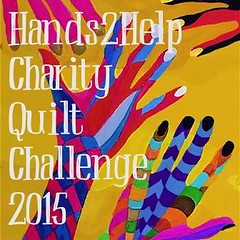
No comments:
Post a Comment